1. Go to Blogger
2. Login to your Blogger dashboard
2. Select Layout option and select Add a gadget option.
3. Select an HTML/JavaScript Gadget
5. In the HTML/JavaScript widget paste following code and save it.
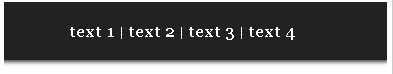
<style>
#wcnot-cont
{
top:0px;
left:0px;
z-index:9999999;
position:fixed;
width:100%;
background:#222222;
color:#ffffff;
font:16px georgia;
box-shadow:2px 2px 5px #444444;
-moz-box-shadow:2px 2px 5px #444444;
-web-kit-box-shadow:2px 2px 5px #444444;
-goog-ms-box-shadow:2px 2px 5px #444444;
}
#wc-movtext
{
text-align:center;
padding:8px;
font-family: Verdana,"Times New Roman",Georgia,Serif;
font-size:12px;
color: #ffffff;
}
#wc-movtext a
{
color:#ffffff;
text-decoration:none;
font:16px georgia;
}
#wc-movtext a:hover
{
color:yellow;
text-decoration:none;
}
</style>
<div id='wcnot-cont'>
<div id="wc-movtext">
<marquee behavior='alternate' direction="left"
onmouseover="this.stop();"
onmouseout="this.start();">
<p>
<a href="http://bit.ly/wmV0kq" target="_blank"><b>How to change mouse cursor in blogger blog to animated cursors</b></a>
| <a href="http://bit.ly/x4d7ln" target="_blank"><b>Numbered Page Navigation For Blogger New Script</b></a>
| <a href="http://bit.ly/vGLd4R" target="_blank"><b>Animated Recent posts for Blogger with Thumbnails - Simple Spy</b></a>
| <a href="http://bit.ly/xqQlgS" target="_blank"><b>17+ Featured Content Slider for Blogger Using jQuery</b></a>
</p>
</marquee>
</div>
<div>







0 comments:
Post a Comment